Outlook Access:
Outlook Access:
Once logged in to the GUS Connect portal, select Outlook from the navigational bar on the left. You will be redirected to the Microsoft’s Outlook site.
You can also use the link http://outlook.bjc.org
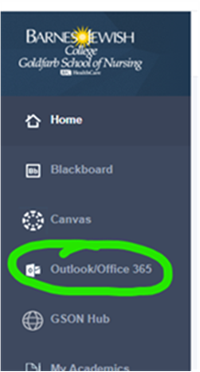
If you are not logged in directly and the site ask you for a login, use your username with the @bjc.org at the end. Your username will be the same username used to access Gus Connect or Windows.
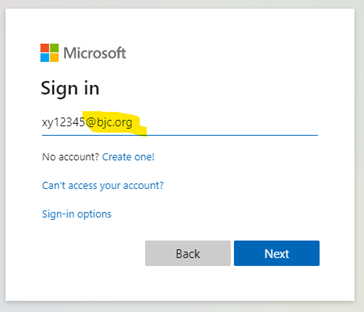
Your Outlook password will be the password that you created
Your email address will be FirstName.LastName@BarnesJewishCollege.edu if it is not already taken: there are a lot of people with the same FirstName.LastName combination but usernames are unique. Do not use FirstName.LastName@BarnesJewishCollege.edu as your Outlook login; it will not work.